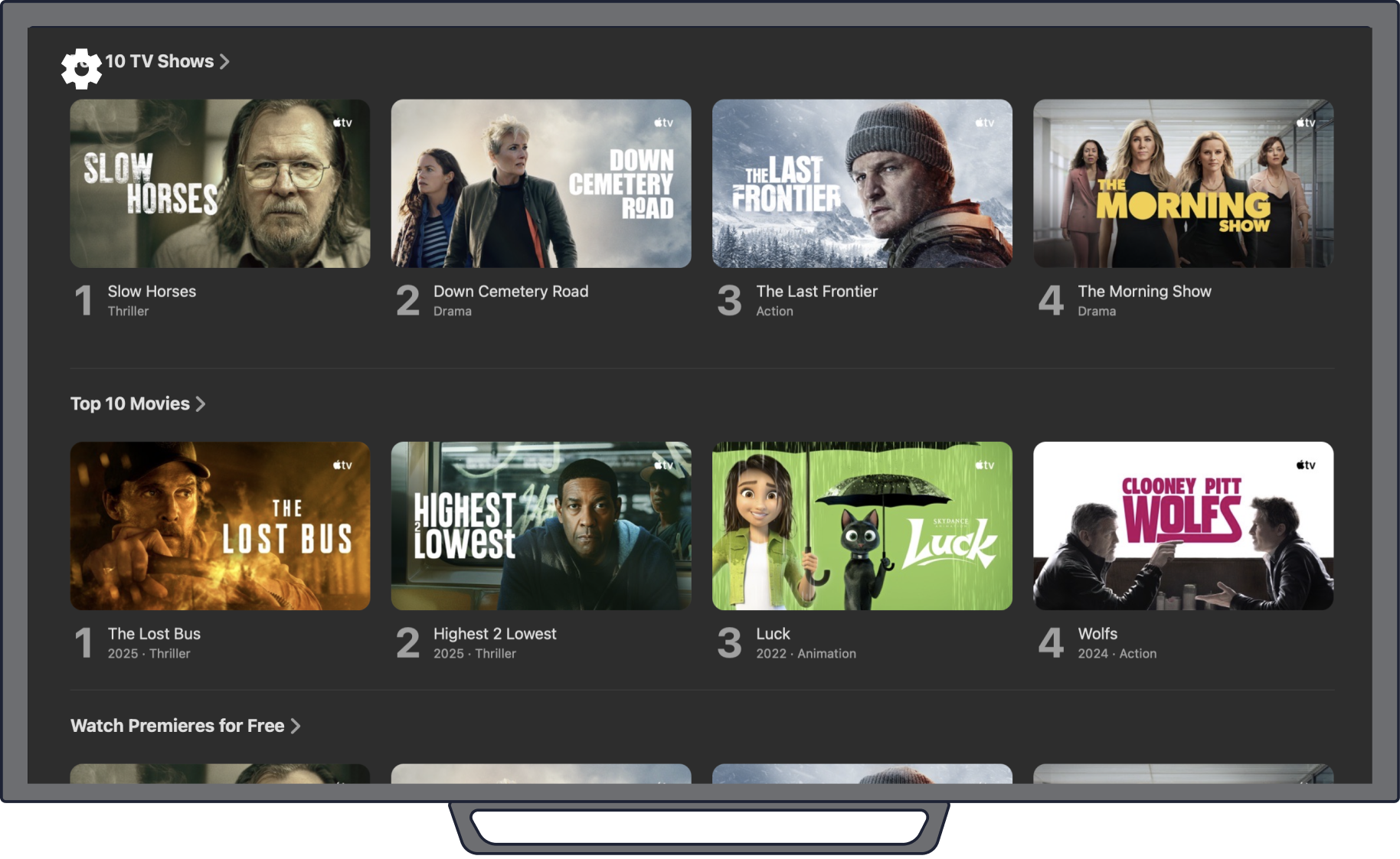Using the DMG file, you can install our IPTV Media Player on your MacOS device.
MacOS
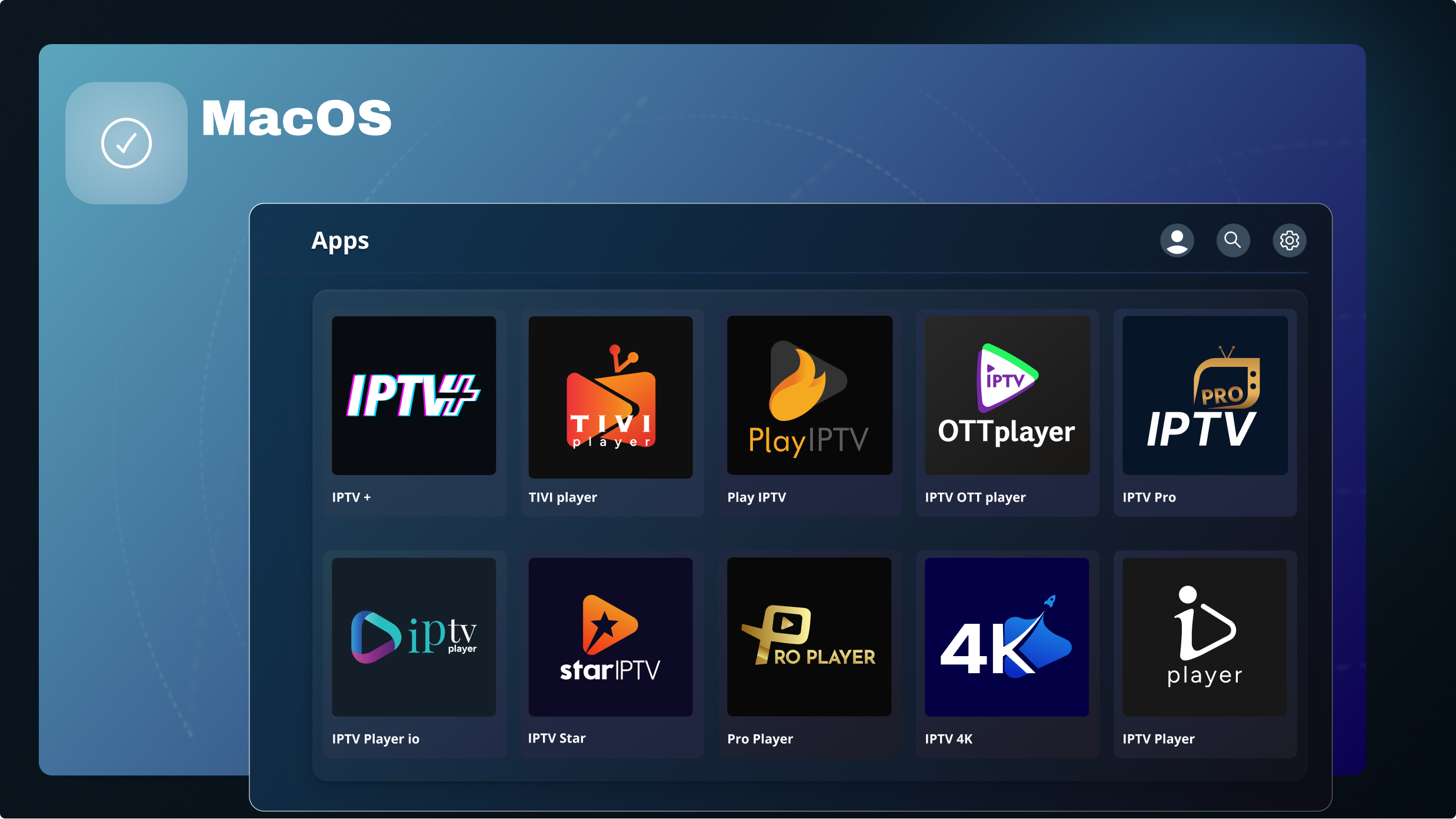

IPTV 4k
Install
1. Download the file by clicking the button above.
2. Open your Downloads folder and double-click the downloaded .dmg file.
3. Install the app by dragging it into your “Applications” folder.
4. Eject the DMG disk image after copying (drag it to the Trash).
5. Open the app from your Applications folder.
First Time If macOS blocks the app, go to:System Settings ❯ Privacy & Security ❯ Click “Open Anyway”